I know this post will get lots of clicks, because of its name. Now for the people with mischievous intents who managed to reach here, I m sorry to say that i don’t know how to get the password of someone else’s gmail account(unless the other person is careless enough to fall traps to social engineering). This article is a collection of tips and tricks that help to increase your Gmail productivity! Thats also known as hacking by the way.

Meanings of hacking (these are not all)
Hack #1: Address
Almost everyone knows about the "." trick with gmail addresses. Okay just in case you don’t know I will quickly point out that:
* mickeymouse@gmail.com
* mickey.mouse@gmail.com
* mickeym.ouse@gmail.com
* m.i.c.k.e.y.m.o.u.s.e@gmail.com
all refer to the same address. In other words mail sent to any of the above will go to the same inbox.
Hack #2: Address
Here is what most people don’t know, If you know this already go buy yourself a beer and send me the bill! The tip is that in addition to the "." hack there is also a "+" hack which is that you can add any text to your mail address using "+". eg
* mickeymouse+minniemouse@gmail.com still is same as mickeymouse@gmail.com
Hack #3: Labels
As elementary as they can be, not many people use them somehow. If you are like them and can’t find folders to arrange you mail and always wonder what that Green rectangle is there for then this is for you. Labels are Gmail’s equivalent of folders. Infact they say labels are even better than folders as a mail can be in more than one label.
* Click on edit labels
* Enter the name of the new label and click create. I hate to say this but for the traditional minded, now you have a "folder".
* Any time you need to move a conversation to the label use the "More Actions" drop down list and choose the label name under "Apply Label:"
Hack #4: Filters
The true power of the all the above tips cannot be utilized until or unless you use filters. As the name suggests filters do nothing more than filtering email. Its when used in combination with labels and the above hacks that they prove to be one of the most useful feature that Gmail has to offer.
* Click on settings.
* Then go to the filters tab(click on filters).
* You will see a create new filter link at the bottom. Click on it.
Filters are basically a search criteria, any mail that satisfy the criteria you provide will land be caught by the filter, what you want to do with filter is another thing. You can apply a label, forward to another account, delete , archive and loads of other stuff. By using hack #1 and hack #2 you can actually avoid unwanted mail and spam. eg if while registering the site requires email address then you can give your address as mygmailid+sitename@gmail.com, this way you know that any mail addressed to mygmailid+sitename@gmail.com is from that particular site or person and you can decide what you want to do with it :)
Bonus Hack: You can also create labels on the fly by clicking on the arrow next to the reply drop down when you are viewing a message to create a filter which matches the criteria for the current mail.

Filters on the fly
Hack #5: Keyboard Shortcuts
Again not many people use keyboard shortcuts on Gmail. For lazy people like me for whom moving their hand from keyboard to mouse is too much of a job this is great, actually its very fast, believe me once you get hold of it its amazingly quick. I seldom use mouse within Gmail.
* For most people c (compose), k (next), j (previous), r (reply), a (reply to all) , enter (open conversation), x (select) would be enough but there is a complete list at Gmail help page.
* Note that you can use C and R to compose and reply in a new window
Hack #6: Send .exe files
You probably know that Gmail doesn’t allow you to send .exe, .dll, .ocx, .com or .bat files for security reasons. Come on Google all of us should not suffer only because of some stupid people with malicious intent.
Anyway to send exe files either use some other service, or change the extension of the exe file or compress it, but zip compression wont work because Gmail can detect exe files within zipped files as well so try other formats.
Hack #7: HTML Signatures
Gmail doesn’t provide facility to add HTML signatures. However, there is an easy workaround to this. Copy the code you want to use as signature. Create a notepad file and add the following:
your code here
Save the file and open it in a web browser(Firefox, Opera etc). The page will be rendered by the browser. Click and Drag the mouse to select the rendered graphic or whatever and copy it. Go to Gmail, hit compose and then press Ctrl+v, there you have it – HTML signatures in Gmail. You will have to do this every time you want to use the signature so don’t delete the file if you are going to need it in future.
Hack #8: Search
Its Google Mail and how can we not include search in this. Now you might be wondering whats great in search, actually there is. There are a number of operators(keywords) that you can combine to search mail within a label, or only read messages or only from a particular user or only from a particular date and so on. Some people complain that lack of GUI features to search with all these criteria but hey if you are a power user you don’t need a GUI plus its faster this way!!
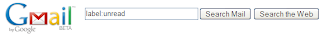
Search using keywords
Hack #9: Bookmarks and Bookmarklets
You can use your browser to bookmark any label or message type that you see often. Suppose you often like to view all the unread messages then you can type in search "label:unread" without quotes and you will see all your unread messages, but it doesn’t end here you can save it as a bookmark and then get back to it later, not only this you can save other searches as bookmarks too. Bookmarklets are piece of JavaScript code that enhance your productivity(mostly), There is a Gmail This bookmarklet that you can add to your bookmarks toolbar, clicking on which will open up a new compose window with the link to the current page as the body and its title as the subject of the new mail.
You can even bookmark a particular mail or conversation you have to get back to frequently.
Hack #10: Chat Invisible with Gmail
This is no hack! But increases your productivity for sure (if your friends like disturbing you). Well simply mentioning this here because a lot of people dont know it yet. The much awaited invisible mode is here. You can now chat invisibly on Gmail. Yuhooo!!


No comments:
Post a Comment